ServiceNow Back Button Enhancement
Lots of developers I know have been frustrated by the Back button in ServiceNow redirecting them to unexpected places, sometimes going to the last page, and sometimes returning to a new record.
This is mostly caused by the "Navigation Stack", which stores the pages that you have loaded within the current session (yes, session-wide) which can result in some weird stuff when you are using ServiceNow across multiple tabs.
I have developed a small application that allows the back button to be used as a menu-button for admin users:
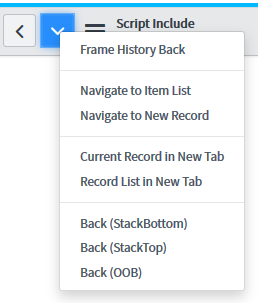
This allows you to select a custom option, hopefully returning to a page that you expecting.
The options are:
- Frame History Back - Navigates back in the current frame's context.
- Navigate to Item List - Open a list of the current record in this frame/window.
- Navigate to New Record - Open the new record form for this record type.
- Current Record in New Tab - Opens this record in a new tab.
- Record List in New Tab - Opens a list of this record type in a new window.
- Back (StackBottom) - Go to the page located at the bottom of the ServiceNow Navigation Stack
- Back (StackTop) - Go to the page located at the top of the ServiceNow Navigation Stack.
- Frame History Back (OOB) - Your Typical Back button function.
(last three items are for more advanced users)
My goal for this project was to expose more options in the back behavior.
The solution that I put together was based heavily on the UI 16 Developer Patch, by James Neale. It consists of the following objects:
- UI Script (global)
- Script Include (to support server-side GlideStack calls)
It makes use of the following ServiceNow API's:
- jQuery (client-side)
- GlideSession
- GlideStack (undocumented)
There are likely some bugs in this, and I will be continually improving on it.
The plugin is now published on Share: https://developer.servicenow.com/app.do#!/share/contents/8774514_back_utils?v=1.6&t=PRODUCT_DETAILS
