Integrating Ghost with Talk (Coral Project)
In order to accept comments on a Ghost blog, you need to use a separate service to manage the comments stream, such as Disqus, NoteBB or Facebook comments.
Out of these, only NodeBB is an open-source project.However I discovered the Talk project, under the Coral Project by Mozilla. There are already a few guides on how to integrate these systems with Ghost, however there was no instruction on how to integrate Talk.
Additionally, I use Cl0udron to manage my docker server, which hosts this blog as well as some other open-source software packages. The Talk package was not already provided in a Cloudron-packed format, so I had to do some additional work, and created this package and deployed it into my Cloudron instance.
After configuring Talk, and creating my administration account, adding it to Ghost was rather easy.
- Within Talk, you are provided a snippet of code under
Configure->Tech Settings. From this, take the section indicated below and add it into theFootersection in your Ghost'sCode Injectionarea. - Next, you will need to edit the
content/themes/<theme>/post.hbsfile on your Ghosts Server, for example over SSH. You will need to add thecoral_talk_streamDIV element at the correct point of this file.
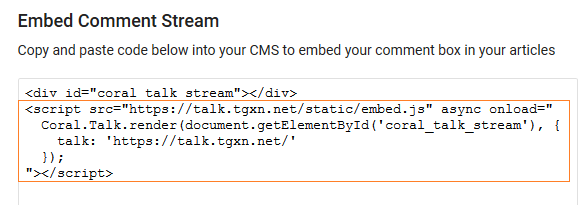
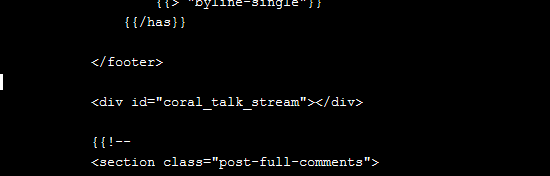
As you should be able to see below, this includes the Talk comments stream to every one of your posts.
